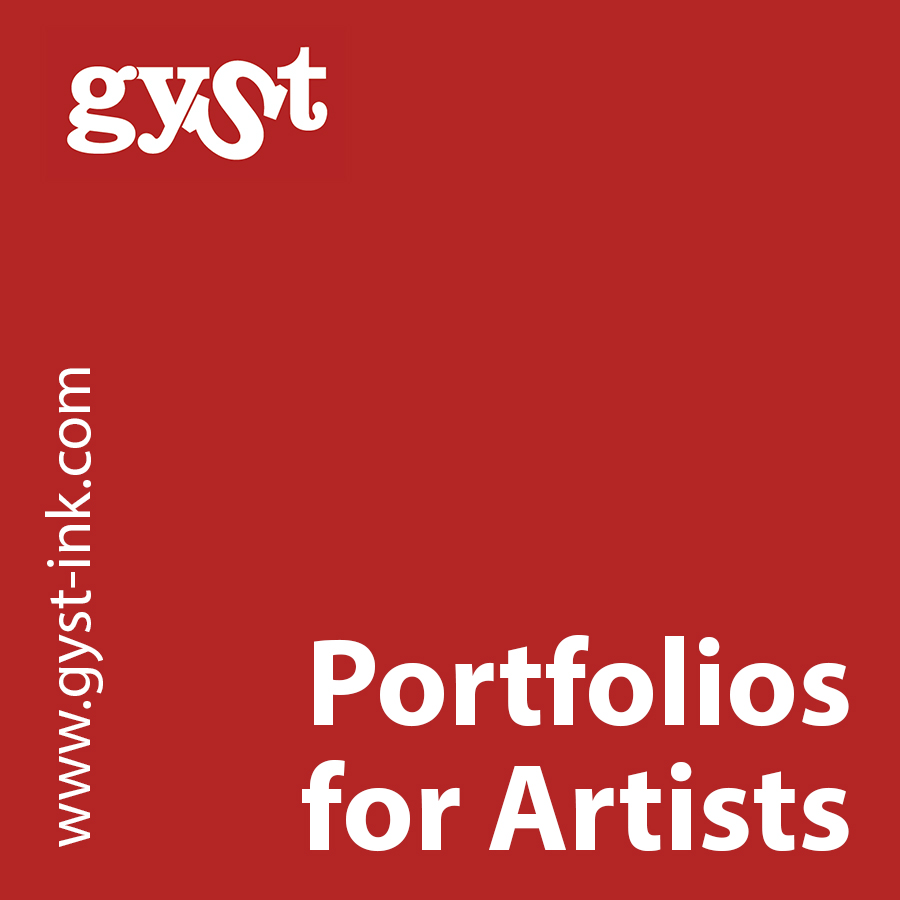Portfolios
Your portfolio speaks for you, whether or not you are there when it is presented. It is a visual representation of your work and your degree of professionalism, as well as a record of your accomplishments. It is essential in working with clients, applying for a job, applying for graduate school, or requesting a grant, fellowship, or exhibition. You should have a portfolio by the time you graduate from art school (or at least after you have read this book) or when you feel you are ready to go after a job or exhibition. A portfolio is similar whether you are an artist, a graphic designer or in another arts related field. It displays examples of your work, and it can either be hand-carried, mailed, or presented digitally.
Documentation of your work is vital. Not only does your work need to look good in its original form, but it also has to look good in digital form on a monitor or projected. Pay careful attention to documenting your work, as it can make or break your chances of getting what you want—whether that’s a job, an exhibition, a teaching position, or funding, among many other options. Bad reproductions of your work are like presenting bad work. Many artists have been eliminated from grant applications for having bad photographs of their work in their portfolio. (See Documentation section.)
Proofread your portfolio before sending it out. Have someone else proof it to be sure. It is a good idea to have others review it, in order to receive their feedback and fix any problems before you send it out.
Contents
Your portfolio should include:
Cover Letter (specific to the reader and not a generic open letter)
Artist Statement
Résumé/CV
Work Samples
Work Samples Description Sheet (unless descriptions are listed directly on the samples)
Written Project Proposal (when pertinent)
Project Budget (when pertinent)
Reviews and other related press
Hand-out materials such as business cards, exhibition announcements, or extra copies of your Artists Statement and CV.
Presentation
Exterior
Your portfolio can range from conventional black to something more inventive. A handmade cover or something made out of eye-catching materials is fine, as long as it does not hamper the use of the portfolio or distract the viewer from your work. You can also use a box, a binder, or loose examples that can be passed around (although this option has the potential to be messy). It must be easy to carry, and durable if it needs to be shipped. It must open easily, and not have parts falling off when being viewed. A simple three-ring binder often makes the best portfolio container. Wow the viewer with the strength of your work, not by the container holding it.
Dimensions
Your portfolio should be easy to handle, and not so large as to make it impractical for the viewer. Usually you will present your portfolio work in the form of photographs, and then set up a studio visit so your viewer can see originals. DO NOT place original work in a portfolio to send to a gallery or other venue.
Interior
It should be easy to add, delete, or rearrange the pages in your portfolio, and the pages should be durable; e.g., high quality page protectors work quite well. There are archival page protectors that can be ordered from an archival-quality distributor of photo supplies, or an art store. These fit into a binder or can fit into a box or case.
Number of Pages
The number of pages you use should be enough to show your best work to its full advantage. If your work is better seen with detail shots, be sure to include them. Do not leave empty pages in the back of the portfolio. Quality is the most important. Do not show everything you have ever made. Show your most recent work and make sure that there is a good reason to include what you do.
Layout of Pages and Backgrounds
Do not use bright colors or distracting backgrounds behind your images. Choose pages where you can change the background if your work looks better on grey, black, or white. Do not use fancy graphics or an illegible typeface to label images. Always label your images so the viewer does not have to flip back and forth to see a title or other information. Labels should include: title, medium, edition (if applicable), dimensions, and year produced. For time-based media, be sure to state the length of a video or performance work. Locations and dates are optional for site-specific installations, performances, and public practice projects. If printing digital images for your portfolio, use matte photo paper to make your images stand out against the page. Never print your images on regular lightweight computer paper.
Your portfolio may include a combination of presentation materials, including a CD, DVD, or jump drive. Make sure the case you choose allows room for all of these mediums. If given the opportunity, a laptop is an excellent way to present your work. If you will be using someone else’s equipment when sharing your portfolio, make sure you have inquired ahead to make arrangements and address any technical issues. Always do a run-through of your presentation to make sure everything is working, and that you know how to use the equipment before you present your work.
If you cannot be there, make sure you include detailed instructions for viewing the items you have included. The easiest way to do this is to number your images in the sequence you would like them to be shown.
If you have included a digital portfolio, it is a good idea to have some color prints that your viewer can see easily without a projector or computer. This may entice them to look further.
A good portfolio will include your artist statement, your résumé, and some copies of reviews if you have them. A detailed inventory list, or work description sheet is important. This means a list of your work with a sentence or two about the work. Adding this to your portfolio may enhance the information on your work for the viewer, in addition to your artist statement. Whenever you get the chance, look at other artists’ portfolios. Evaluate what works and does not work. A portfolio of an artist with only paintings will look drastically different from an artist who must document performance or social practice work.
Portfolio Organization
By Chronology or Category
If you lay out your portfolio pieces according to chronology, it is probably a good idea to put the most recent work first, since it is probably more skilled, and will create a good first impression.
If you make multiple kinds of work, such as video as well as paintings, you might want to make separate categories by media. Usually the most recent work goes first and progresses chronologically in the portfolio. You may also want to organize your portfolio by project-based themes. Use your best judgment to represent your work.
Business Cards & Nonreturnable Work Samples
Another good use for pockets and plastic sleeves is to hold loose samples, business cards, and exhibition announcements. You want the person reviewing the portfolio to be able to keep something as a reminder of who you are.
The same goes for extra copies of your artist statement and résumé. This provides your viewer with a paper trail to understand more about you and your work as well as an option to visit your website, see your next show, or email you personally about a potential opportunity.
Tailor to What You Are Seeking
Organize your portfolio with elements that prove you are good at what you are soliciting. Never use filler or lesser works. It is not recommended to include works-in-progress either. It is better to show a few strong finished works than a whole book of half-baked ideas. Know the required skills for the job position, exhibition, or grant you are seeking, and highlight those skills.
Building Your Portfolio
Everyone starts somewhere. If you are lacking work for a portfolio, then make it! Engage with other artists, volunteer to work with nonprofit arts organizations, or just get into the studio and get to work. As with most things in your art practice, your portfolio will constantly grow and change over time.
Your Digital Portfolio
This is a general guide for creating a basic digital portfolio. Feel free to customize your portfolio to meet any criteria, viewing circumstances, or guidelines that may come up.
A digital portfolio is a document containing all the necessary aspects of a portfolio that can be emailed or digitally delivered to an interested party (or snail mailed as a CD, DVD, or jump drive).
You should assemble your digital portfolio in the same way you would your physical portfolio. Make sure you number each page in your portfolio and, if possible, include your name and contact information in small font at the top or bottom of each page. Whether or not your portfolio is combined into one file, be sure to label all electronic files that you send to a viewer with this format (unless otherwise instructed): lastname_firstname_description (e.g. doe_john_portfolio.pdf or doe_john_portfolio_image_01.jpg). Do not leave spaces in file names. This can lead to corrupt or lost files. Using your full name will also ensure that your materials will not be confused with others.
Remember to save old copies of your digital portfolio and update it often, so that it keeps up with the progress of your art practice.
Organizing Your Portfolio
You will want to structure your digital portfolio file or folder in the following order:
Artist Statement
Résumé/CV
A page introducing your Work Samples (if applicable)
8 - 20 Work Samples. Use only 72 dpi images (this helps keep your images from being stolen and keeps the file size down), and make sure your images don’t bleed off the page. Make sure you label each work using the conventional format: title, year, size, medium(s), etc.
Description of Work Samples (if necessary)
Scanned copies of articles written about your work. If information about your work is buried inside the article, highlight this information so it pops out at the reader. Otherwise, they may not take the time to find it.
You can use a number of graphics programs to assemble your portfolio, including Photoshop, InDesign, Scribus (a freeware like InDesign) and Gimp (a freeware like Photoshop). If you have trouble using graphics programs like this you can always design your digital portfolio using a word-processing program like Microsoft Word or Google Docs, but it may be harder to format it the way you want.
Once you have assembled your portfolio you will want to save it as a PDF (Portable Document Format) so that it opens as a single file using an image reader program like Adobe Acrobat or Mac Preview. To make a PDF on a Mac, click “print,” and the choice to save it as a PDF will automatically come up. On a PC you may need to download a PDF creator. PDF is a universal file format. This ensures that your portfolio will open and be seen by the viewer. Sometimes the curator or interviewer might not have photoshop, the latest Word program, or any other content-editing software (additionally they could be viewing your work on a mobile device). If you chose to present your portfolio in one of these native formats, the viewer may be frustrated and give up entirely. If they can’t view it, you have wasted your time, and theirs. Make sure you set the size of the PDF to a small file format so that it can be easily emailed and downloaded, unless you are sending a CD, DVD, or jump drive. Saving your portfolio as a PDF is also important because PDFs can be locked and therefore cannot be edited. This prevents your files from being mixed up, viewed out of order, or worse, accidentally deleted.
Emailing your portfolio
If you are emailing your portfolio, the email should contain small files. Most email servers set limits on how many megabytes (MB) are allowed to be attached to any given email (usually between 2-10MB). Remember that even if your email program allows you to attach a large file, that doesn’t mean your receiving party’s server will accept it. To be on the safe side, your email should not contain more than 2-5MB of combined files. If you need to send a larger portfolio or a viewer requests high-resolution images, use a data transfer service such as Dropbox or many free online resources to deliver your digital content.
It is important to understand many factors before you send your digital portfolio. First and most importantly, always ask an email recipient if she/he would like to see your digital portfolio before you send it to her/him. Some email services block emails with large attachments as spam, so you will want to give your recipient a heads-up that your portfolio
is coming her/his way. Second, understand that every email program is different and may put file attachments in different parts of the receiving email. Be sure to tell your email recipient the number of files that are attached to the email so she/he do not overlook anything. Third, watch out for file resizing. Many email programs will resize photos and other files in order to send them quickly. Be mindful of what size email you are intending to send to your recipient. Sending a test to yourself or a friend is highly recommended.
CDs, DVDs, or Jump Drives (Flash Drives/Thumb Drives)
Many portfolios are burned to a CD or DVD; however, many artists now keep them on jump drives that connect directly to the viewer’s computer. With many computer companies omitting disc drives on their new models, choosing media that uses a USB port is a good way to go. Remember to always read the instructions for a portfolio submission to select the preferred media, format, and delivery.
Use a name brand rather than cheap brands you have never heard of. Read reviews of the various media options open to you. Some brands will deteriorate your data faster than others. It is vital to test all media that you use on various computers, not just your own.
If using any disc media, only use a CD-R/DVD-R so that it cannot be overwritten. (CD-RW/DVD-RWs are rewritable and therefore editable.)
Label both the CD/DVD and CD/DVD case with your name and contact information. If you use flash drive media, be sure to label the on-screen removable drive with your full name. Do not use names such “John’s Drive” or “Sarah’s Mini HD.” Be sure to use your name and a description such as “John Doe” or “John Doe Portfolio.”
Do not include any other files on your media selection that do not directly pertain to your practice and your portfolio. If your thumb drive has a folder of pictures of your cat’s birthday party, maybe consider moving them off the drive.
Audio / Video Portfolio
Audio
As with any portfolio review scenario, you need to research who your audience is and what equipment is available for presentation. Choose a selection that will make your listeners curious and want to hear more. Reviewing audiences are different than any other listening audience. For example, when you edit your audio work sample, keep in mind that the reviewer may take approximately two minutes to review your audio. Make sure that the first audio selection is your best and most appropriate work sample. Get listeners’ feedback by trying out your audio sample on musicians or friends who are familiar with your work.
Digital Audio
When presenting an audio portfolio of sound works be sure to follow these steps when putting together your materials:
Label each file and provide a description for each title. Since you may be presenting an edited version, be sure to include the full length on the description, and let the listener know how long the included selection is. Be sure that your audio can be “read” by the recipient and she/he doesn’t need special software to listen to your work.
Convert your audio file (MP3 or other file formats) using the highest possible quality. Review the audio file on multiple computers to make sure it plays correctly and is not corrupted. If you are planning on emailing the audio file, make sure it’s not too big, and can be opened on the recipient’s computer.
Put 5 to 8 seconds between selections. Let your work have some breathing room.
Indicate which tracks you wish to be reviewed. Provide the cues for each track on the Work Description Sheet.
Identify and explain your specific role in the creation of the piece. It is very important that you convey this information to the listeners. Without this information, they will not be able to respond properly to your work.
Video
Similar to an audio portfolio, you may need to select a portion of full video works for the viewer. The curator reviewing your work might not have time to watch your feature-length project. Be sure to start at the most interesting/content-heavy part of the video so that the viewer will be engaged. Don’t wait until the end of five minutes for something to happen, or the video may not be fully considered. It is a good idea to address any content issues in the video description, like the interesting part or climax of the segment is located at the end. If any of the video is difficult to watch based on its content, you might want to warn the viewer so you don’t upset them with unexpected content.
Digital Video
When presenting a video portfolio, be sure to follow these steps when editing and presenting your materials:
Find out what type of viewing equipment the reviewer has at her/his disposal. If you are sending a video portfolio overseas, you may need to convert it to a PAL system, which can be done using Final Cut, or through most professional digital services. Will they be screening it on a laptop, on the wall, or on a monitor? It is important to understand how your content will be perceived on these various platforms.
You will need to cue your video files. This may not be the beginning of the work, but a place in the middle. Most reviewers will specify the duration requirements.
Create a list of the selections, citing the full length of the work and the length of the selection provided. You may need to edit these selections together into one video for your portfolio.
On your portfolio description sheet, include a brief description of the work. Always include a paragraph that explains the content and describes the context of what they are watching.
Explain your presentation platform. State if the work is to be shown on a monitor, projected, or screened with analog technology. It is important to describe if your work is a single channel video (one moving image) or a two- or more- channel video, which includes a series of separate moving images shown together.
Other Media
It is very rare to use audio cassettes, VHS tapes, celluloid film, or other analog and outdated media to store and present an artist portfolio. Although many artist use these platforms as material to generate artistic content, they are a pain for anyone who would like to view your portfolio. If this is the way you have your work stored, we highly recommend getting them digitized. Many local businesses including GYST-Ink, offer services that will digitize your analog, outdated media.
On-line Applications
Most things you can apply for are now submitted via a website or an online application. Review the application form carefully before you begin filling it out. Always type up your answers using a text-editing program. This will allow you to save your work as you go along, check spelling and grammar, and verify that your word or character count falls within stated limits before you cut and paste your response into the online form. If you use software that will enable you to write grants (such as GYSTPro), be sure to copy all your work into the software program or use the program to write the grant in the first place.
DO NOT WAIT until ten minutes before the midnight deadline because everyone else is doing the same thing, and it is highly likely that your application will be kicked back due to server overload. Submit your application the day or more before a deadline so that you have time to respond should something go wrong. It is a good idea to confirm that your application has been received.
Pay particular attention to the image requirements. Most applications tell you exactly how to format your images, and most applications are not consistent with each other. Many companies and online resources have services to format your images for specific grants if you cannot do it yourself.
If you can, project those images before you send them. Not everyone has access to a projector, but double the file on your computer screen and see if you can still see the image. You may need a higher resolution image if it appears pixelated.
Portfolio Checklist
Business Cards
Take-away Work Samples
Cover Letter (if applicable)
Project Proposal (if applicable)
Artist Statement
Résumé/CV
Work Samples (between 8 – 20 works, depending on the situation)
Copies of Reviews/Articles written about you (optional)
Annotated Description Sheet for Work Samples
CD/DVD/Flash Drive (if applicable; labeled with your name, contact information and pertinent work information)
Self-Addressed Stamped Envelope (If you are mailing your portfolio and want it to be returned to you.)
Download the Portfolio Checklist Form to keep track of everything you need to have in your portfolio:
Portfolio Do’s and Don’ts
DO present your most recent and best work. It is important for the viewer to understand that you are an active and engaged member of the art community.
DO NOT overwhelm the viewer with unnecessarily fancy documentation, presentation, or special effects.
DO put your name and contact information on all materials in your portfolio. Including your: cover letter, artist statement, CV, proposal, inventory list, teaching philosophy, etc. You will not be with your portfolio at all times. In the event of a page getting separated from your portfolio, your contact information will help guide any lost materials back to their proper location.
DO NOT include process documentation unless it is absolutely necessary for the explanation of your work. This includes painting techniques, casting, photography tricks, etc. Show your work, not you working.
DO have multiple copies of your portfolio ready for a review or delivery. This includes a printed portfolio with a self-addressed stamped envelope (SASE) and a digital portfolio loaded onto a desired media or compressed for quick email responses.
DO NOT include ANY parts of a video, audio, or artwork documentation that you do not want seen by the viewer.
DO warn viewers if there is something in your portfolio that could be disturbing. Not everyone is good with graphic violence, explicit sexual content, or other extreme scenarios.
DO NOT include anything that is not requested. Even if you think your supplemental materials may improve your portfolio, do not include them. You are clearly ignoring the viewer’s request and dooming your portfolio review.
DO stick with a consistent format for your portfolio images, media, and text content. Different font choices, varying image sizes, and other irregularities simply look unprofessional.
DO NOT waste your five short minutes of review time on things that are not important in the work. Ask yourself what is truly necessary to represent your work and your practice. Leave the rest behind.
Feel free to share this article with other artists.
Other articles related to this topic: Work Samples, Artist Statement, Grants and Proposals, Resume and CV, Useful Words For Artist Statements
See all our other articles in the navigation menu on the left, but we have more blog articles under GYST News.
You can also get our popular book for artists, Getting Your Sh*t Together: The Ultimate Business Manual for Every Practicing Artist, which includes all of this information and more here.
Portfolio Evaluation
Help a fellow artist or evaluate your own portfolio with this handy Portfolio Evaluation Form. Give this form to a colleague or friend to evaluate/review your portfolio.